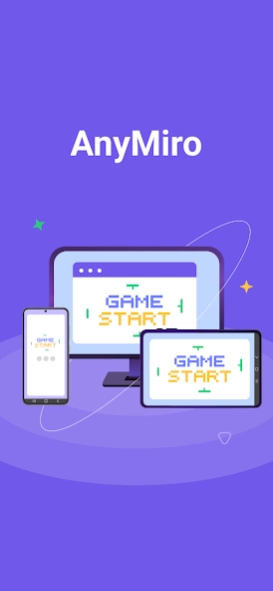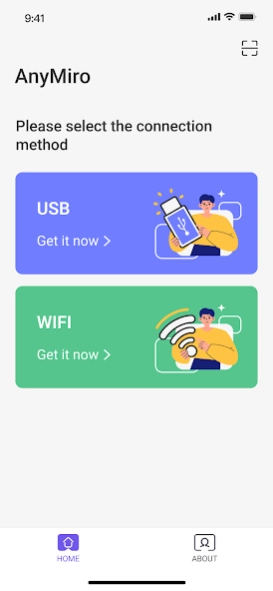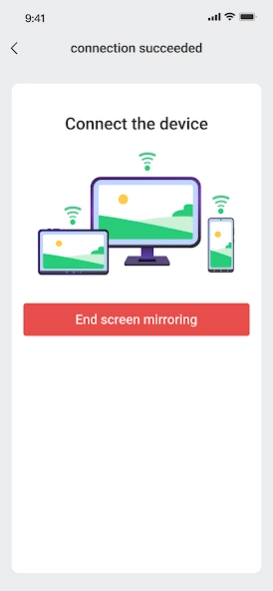AnyMiro - Mirror Phone to PC 1.0.0
Free Version
Publisher Description
AnyMiro - Mirror Phone to PC - Android screen mirroring to PC/Mac with 4K resolution and 10+ hrs connection.
Looking for a reliable Android screen mirroring app? AnyMiro is a smart and lightweight option that allows you to cast your phone screen onto your computer easily. The screen mirroring quality has been enhanced to provide an improved experience for gaming and watching videos.
What makes AnyMiro stand out:
1. Stable, Speedy, and Smooth Screen Mirroring
AnyMiro uses USB 3.0 and AirPlay technology to provide a stable and seamless connection during screen mirroring.
2. 4K Resolution with Best Color Accuracy
AnyMiro offers screen mirroring with up to 4K resolution and guarantees precise color reduction.
3. Auto-Sync Video and Audio in Real-Time
When mirroring phone to PC, the audio can be automatically and accurately synchronized to the computer without delay.
4. Supports 20+ Live Streaming Tools
AnyMiro supports over 20 live streaming tools, such as OBS and Streamlabs, to help creators broadcast their content to multiple platforms like YouTube and Twitch.
Supported Devices:
1. Windows & Mac
2. Android & iOS
Feedback:
Contact us at cs@imobie.com
Official website: https://www.imobie.com/anymiro/index.htm
About AnyMiro - Mirror Phone to PC
AnyMiro - Mirror Phone to PC is a free app for Android published in the PIMS & Calendars list of apps, part of Business.
The company that develops AnyMiro - Mirror Phone to PC is iMobie Inc.. The latest version released by its developer is 1.0.0.
To install AnyMiro - Mirror Phone to PC on your Android device, just click the green Continue To App button above to start the installation process. The app is listed on our website since 2023-07-25 and was downloaded 1 times. We have already checked if the download link is safe, however for your own protection we recommend that you scan the downloaded app with your antivirus. Your antivirus may detect the AnyMiro - Mirror Phone to PC as malware as malware if the download link to com.imobie.anymiro is broken.
How to install AnyMiro - Mirror Phone to PC on your Android device:
- Click on the Continue To App button on our website. This will redirect you to Google Play.
- Once the AnyMiro - Mirror Phone to PC is shown in the Google Play listing of your Android device, you can start its download and installation. Tap on the Install button located below the search bar and to the right of the app icon.
- A pop-up window with the permissions required by AnyMiro - Mirror Phone to PC will be shown. Click on Accept to continue the process.
- AnyMiro - Mirror Phone to PC will be downloaded onto your device, displaying a progress. Once the download completes, the installation will start and you'll get a notification after the installation is finished.